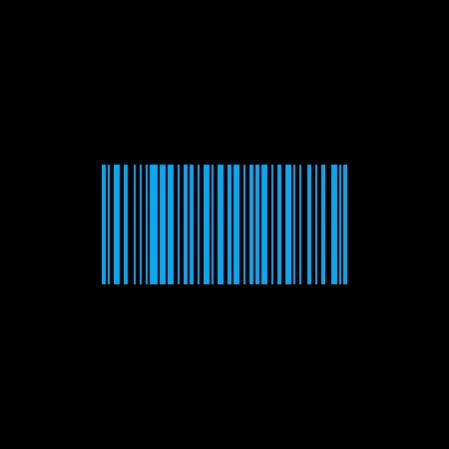QRtz - Wear OS watch face 1.0
Paid Version
Publisher Description
QRtz - Wear OS watch face - QRtz - Wear OS customizable digital watch face in QRtz quality barcode format.
* "If a quick glance at your wrist to tell the time isn't your thing" *
----------------------------------
QRtz ("quartz" or [kwɔːts]) watch face shows the time in QR, Aztec or linear barcode format (Code 128) with customizable colors and features!
Why settle with a binary watch face when you can take it to the next level? ;-)
Compatible with all Wear OS by Google (Android Wear, ver. 2.0+) watches. Verified working on Wear OS 3.0 (Samsung Galaxy Watch 4).
Featuring
* 3 different barcode formats
* 24- and 12-hour clock format
* Custom barcode (foreground) colors and background colors
* Invert colors in ambient/dim mode
* Double-tap to show current time in human-readable form (ie. "cheating"... ;-))
* Share watch face with friends via QR code
* ...
On the todo-list:
* Configurable single- and double-tap actions
* ...
Note that QRtz time is updated every second when watch face is active. When in ambient/dim mode, the QRtz time will switch to only being based on hours and minutes.
Not fluent in reading barcodes yet?
- You can always scan your watch with your phone's camera (ie. Google Lens, ZXing or similar app) or barcode reader to get to know the current time!
If you feel the QRtz watch face isn't geeky or nerdy enough for yourself or to impress your friends with - please contact us to suggest further functionality that you would like to see implemented! Thanks!
About QRtz - Wear OS watch face
QRtz - Wear OS watch face is a paid app for Android published in the Themes & Wallpaper list of apps, part of Desktop.
The company that develops QRtz - Wear OS watch face is 253°Below. The latest version released by its developer is 1.0.
To install QRtz - Wear OS watch face on your Android device, just click the green Continue To App button above to start the installation process. The app is listed on our website since 2019-03-18 and was downloaded 2 times. We have already checked if the download link is safe, however for your own protection we recommend that you scan the downloaded app with your antivirus. Your antivirus may detect the QRtz - Wear OS watch face as malware as malware if the download link to com.tftbelow.qrtz is broken.
How to install QRtz - Wear OS watch face on your Android device:
- Click on the Continue To App button on our website. This will redirect you to Google Play.
- Once the QRtz - Wear OS watch face is shown in the Google Play listing of your Android device, you can start its download and installation. Tap on the Install button located below the search bar and to the right of the app icon.
- A pop-up window with the permissions required by QRtz - Wear OS watch face will be shown. Click on Accept to continue the process.
- QRtz - Wear OS watch face will be downloaded onto your device, displaying a progress. Once the download completes, the installation will start and you'll get a notification after the installation is finished.